[HOT]Converting S60v3 Phones To Android Model
2 posters
Page 1 of 1
![[HOT]Converting S60v3 Phones To Android Model Empty](https://2img.net/i/empty.gif) [HOT]Converting S60v3 Phones To Android Model
[HOT]Converting S60v3 Phones To Android Model
[HOT]Converting S60v3 Fp1 Phones To Android Model
Converting S60v3 Fp1 Phones To Android Model
How could Symbian S60v3 into Android, and how well the Android Symbian S60v3.
Modding this time we are only a few permutations of themes and a few patches as well as supporting applications homescreen,but you still must have hacked status
Modding HOME SCREEN
The first step is to change the homescreen like Android S60v3
1. Install Androids60v3.sis on Drive E
2. Extract the folder resource file in the Themepackage.zip to E drive
3. Install applications Deskclock.sis on E drive
4. Extract the patches folder in the Patch.zip into Drive E
Your Hacked Phone must have already installed the application ROMPatcher
5. Install Applications E2z maker/C2z maker to Drive E
This application requires python Hacked Phone so you should have an application embedded Python
Super_python_V2.5.sis (Attached na din to )
6. Open Application E2z maker/C2z maker press Option>>Generate patch , if already completed open patch e2z.rmp/c2z.rmp using Xplore and move it to E: / patches
7. Turn off Standby if the menu is still active then extract the resource folder is in the file Aiplugin.zip to E drive
Note:
If your phone does not support patch then extract e2z.rmp resource folder on Drive C and use the patch c2z.rmp
8. Open ROMPatcher apply and add to the auto patch below
Clock idle Hide
No Battery and Signal
No Softkey Text in idle
E2z or C2z
9. Install applications Oplogo.sis to Drive E, open applications and select Remove oplogo logo then restart your Hacked phone
[You must be registered and logged in to see this image.]
10. Open the menu and select a theme Android Themes S60v3
11. Go to Menu Settings / Settings menu activate Standby after the display appears Homescreen settings go to Menu / Settings and select the application in accordance with the Text Shortcut on Homescreen and then exit the Setup Menu
[You must be registered and logged in to see this image.]
12. Open the application Deskclock select the clock display to suit your mood hacked phone
[You must be registered and logged in to see this image.]
utomatically after we chose our clock will be thrown onto the screen Homescreen, then open the application again Deskclock then press the Option>>Settings>>Set Position
[You must be registered and logged in to see this image.]
Adjust the clock according to taste and then press OK when done.
If you followed all the steps listed above in and not miss one then it will be like this
[You must be registered and logged in to see this image.]
Continuation
Modding MENU
The next step is modding is to change the display menu let a little similar to Android, because at that step on the homescreen modding Signal and Battery icons are gone now turn to the text on the menu we will remove
Steps
1. Install applications MobileHex in Drive E
Note: This application requires python HP so make sure you've embedded python
Super_python_V2.5.sis
2. Open the xplore and copy menu2.rxx at Z: resource / apps /
Copy the file to Drive E and then remove the check mark in the file by pressing the number 6 on the Xplore
Note: rxx is the file extension resource if hp using the Indonesian language then select r327 or r59 (depending on the version of the phone, if you use English select the R01 or r159
[You must be registered and logged in to see this image.]
3. Open Application MobilHex and press Menu>>Open the file
[You must be registered and logged in to see this image.]
4.Select the file Menu2.rxx have you copied earlier and hex editor display appears as.
Then press Menu>>Go to ...>>position
[You must be registered and logged in to see this image.]
5.Enter the numbers that appear 0x2c2 hex editor that box right there are the letters that formed a text menu
6.Drag the cursor to the middle box on the table numbers place the hex editor to figure that led the first letter of 4d menu, change the numbers to number 20 so it looks empty on the right hand column letter
QThe next step is the same as in step above, the following is the hex code, which you must change
0x2fc (Optional)
0x2f4 (Back)
0x2ed (Exit)
0x31f (Menu)
Inside there are 2 text files menu2.rxx menus so please change the menu text of the latter.
7. When finished editing the file menu2.rxx then move it to
E: resource / apps /
Note:
if the phone is wearing the patch e2z.rmp menu2.rxx then move the files to E: resource / apps /, if the phone is wearing the patch c2z.rmp menu2.rxx then move the files to C: resource / apps / and make sure the patch e2z.rmp / c2z.rmp active and autorun.
8. Once the move is complete and then open the phone menu and press Option / Option>>Exit / Exit
9.And open the menu again it will show you the phone menu as shown below
10.To remove the text name of the application can use the patch Text Disappear_mod
[You must be registered and logged in to see this image.]
Description:
On display there is a google search homescreen it just background theme, why is that? Because the application online google search system constantly be forced ane hack pake picture, make pretty little deceiving-deceiving
Download Here:
[You must be registered and logged in to see this link.]
-Credits to isaac.ace2002-
Converting S60v3 Fp1 Phones To Android Model
How could Symbian S60v3 into Android, and how well the Android Symbian S60v3.
Modding this time we are only a few permutations of themes and a few patches as well as supporting applications homescreen,but you still must have hacked status
phones suported S60v3 Device
Nokia 5700 XpressMusic
Nokia 6110 Navigator
Nokia 6120 classic & 6121 classic
Nokia 6124 classic
Nokia 6290
Nokia E51
Nokia E63
Nokia E66
Nokia E71
Nokia E90 Communicator
Nokia N76
Nokia N81 & N81 8GB
Nokia N82
Nokia N95 & N95-3 NAM
Nokia N95 8GB
LG Joy (KS10) [6][7]
LG-KT615 [8]
LG-KT610
Samsung G810 [9][10]
Samsung I450
Samsung I520
Samsung I550
Samsung I560
Tools Required:
Android S60v3.zip (12.6 KB)
Theme package.zip (1.83 MB)
Aiplugin.zip (469 Bytes)
Patches.zip (1.63 KB)
Desk clock.zip (427.72 KB)
Makerpatch.zip (184.16 KB)
Oplogo.zip (22.35 KB)
MobileHex_v0_9_9_fix.zip (229.38 KB)
Modding HOME SCREEN
The first step is to change the homescreen like Android S60v3
1. Install Androids60v3.sis on Drive E
2. Extract the folder resource file in the Themepackage.zip to E drive
3. Install applications Deskclock.sis on E drive
4. Extract the patches folder in the Patch.zip into Drive E
Your Hacked Phone must have already installed the application ROMPatcher
5. Install Applications E2z maker/C2z maker to Drive E
This application requires python Hacked Phone so you should have an application embedded Python
Super_python_V2.5.sis (Attached na din to )
6. Open Application E2z maker/C2z maker press Option>>Generate patch , if already completed open patch e2z.rmp/c2z.rmp using Xplore and move it to E: / patches
7. Turn off Standby if the menu is still active then extract the resource folder is in the file Aiplugin.zip to E drive
Note:
If your phone does not support patch then extract e2z.rmp resource folder on Drive C and use the patch c2z.rmp
8. Open ROMPatcher apply and add to the auto patch below
Clock idle Hide
No Battery and Signal
No Softkey Text in idle
E2z or C2z
9. Install applications Oplogo.sis to Drive E, open applications and select Remove oplogo logo then restart your Hacked phone
[You must be registered and logged in to see this image.]
10. Open the menu and select a theme Android Themes S60v3
11. Go to Menu Settings / Settings menu activate Standby after the display appears Homescreen settings go to Menu / Settings and select the application in accordance with the Text Shortcut on Homescreen and then exit the Setup Menu
[You must be registered and logged in to see this image.]
12. Open the application Deskclock select the clock display to suit your mood hacked phone
[You must be registered and logged in to see this image.]
utomatically after we chose our clock will be thrown onto the screen Homescreen, then open the application again Deskclock then press the Option>>Settings>>Set Position
[You must be registered and logged in to see this image.]
Adjust the clock according to taste and then press OK when done.
If you followed all the steps listed above in and not miss one then it will be like this
[You must be registered and logged in to see this image.]
Continuation
Modding MENU
The next step is modding is to change the display menu let a little similar to Android, because at that step on the homescreen modding Signal and Battery icons are gone now turn to the text on the menu we will remove
Steps
1. Install applications MobileHex in Drive E
Note: This application requires python HP so make sure you've embedded python
Super_python_V2.5.sis
2. Open the xplore and copy menu2.rxx at Z: resource / apps /
Copy the file to Drive E and then remove the check mark in the file by pressing the number 6 on the Xplore
Note: rxx is the file extension resource if hp using the Indonesian language then select r327 or r59 (depending on the version of the phone, if you use English select the R01 or r159
[You must be registered and logged in to see this image.]
3. Open Application MobilHex and press Menu>>Open the file
[You must be registered and logged in to see this image.]
4.Select the file Menu2.rxx have you copied earlier and hex editor display appears as.
Then press Menu>>Go to ...>>position
[You must be registered and logged in to see this image.]
5.Enter the numbers that appear 0x2c2 hex editor that box right there are the letters that formed a text menu
6.Drag the cursor to the middle box on the table numbers place the hex editor to figure that led the first letter of 4d menu, change the numbers to number 20 so it looks empty on the right hand column letter
QThe next step is the same as in step above, the following is the hex code, which you must change
0x2fc (Optional)
0x2f4 (Back)
0x2ed (Exit)
0x31f (Menu)
Inside there are 2 text files menu2.rxx menus so please change the menu text of the latter.
7. When finished editing the file menu2.rxx then move it to
E: resource / apps /
Note:
if the phone is wearing the patch e2z.rmp menu2.rxx then move the files to E: resource / apps /, if the phone is wearing the patch c2z.rmp menu2.rxx then move the files to C: resource / apps / and make sure the patch e2z.rmp / c2z.rmp active and autorun.
8. Once the move is complete and then open the phone menu and press Option / Option>>Exit / Exit
9.And open the menu again it will show you the phone menu as shown below
10.To remove the text name of the application can use the patch Text Disappear_mod
[You must be registered and logged in to see this image.]
Description:
On display there is a google search homescreen it just background theme, why is that? Because the application online google search system constantly be forced ane hack pake picture, make pretty little deceiving-deceiving
Download Here:
[You must be registered and logged in to see this link.]
-Credits to isaac.ace2002-
![[HOT]Converting S60v3 Phones To Android Model Empty](https://2img.net/i/empty.gif) Re: [HOT]Converting S60v3 Phones To Android Model
Re: [HOT]Converting S60v3 Phones To Android Model
Fuck ass nigga....
Hashimkv- Posts : 1
Points : 1
Repute : 0
Join date : 2012-04-20
Page 1 of 1
Permissions in this forum:
You cannot reply to topics in this forum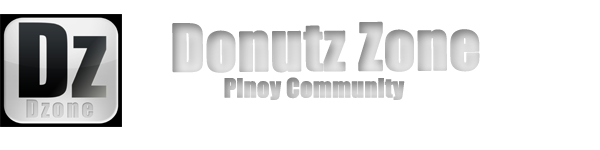
 Home
Home