Motorola Android Modding
2 posters
Donutz Zone :: Dz Mobile Zone :: Mobile Phones :: Motorola
Page 1 of 1
 Motorola Android Modding
Motorola Android Modding
Motorola Android Modding
Setup:
- Make sure you have ADB installed properly and the latest Motorola drivers.
- Download attached archive
- Extract to a directory, I used C:\Droid2Root
- Make sure you have USB degugging enabled
- Change connection to PC Mode
Process:
- Open Command Prompt (Start - Run - cmd - Enter)
- adb devices (to verify the connection)
- cd C:/Droid2Root
- adb push Superuser.apk /sdcard/Superuser.apk
- adb push su /sdcard/su
- adb push busybox /sdcard/busybox
- adb push rageagainstthecage-arm5.bin /data/local/tmp/rageagainstthecage-arm5.bin
- adb shell
- cd data/local/tmp
- chmod 0755 rageagainstthecage-arm5.bin
- ./rageagainstthecage-arm5.bin
- Let the process run until the prompt returns you to C:/Droid2Root (be patient, it takes a while, but does happen. If not, reboot phone and try again.)
- adb devices (to verify the connection)
- adb shell (you should now have a # prompt)
- mount -o rw,remount -t ext3 /dev/block/mmcblk1p21 /system
- cp /sdcard/Superuser.apk /system/app/Superuser.apk
- cp /sdcard/su /system/bin/su
- cp /sdcard/busybox /system/bin/busybox
- chmod 4755 /system/bin/su
- chmod 4755 /system/bin/busybox
- mount -o ro,remount -t ext3 /dev/block/mmcblk1p21 /system
- exit
[EDIT] Once you have achieved root, to update the Superuser.apk to the latest version, run these commands:
- adb shell
- su
- mount -o rw,remount -t ext3 /dev/block/mmcblk1p21 /system
- rm /system/app/Superuser.apk
- pm uninstall com.noshufou.android.su
Then search on the market for Superuser and download the one by ChainsDD. Confirmed working on latest Droid2 2.2 OTA & the new leaked 2.3.15 OTA.
DROID 2 RECOVERY:
You need the latest version of RSD Lite, I mean the LATEST version in order to recover.
Sync phone in PC MODE to flash these files:
[You must be registered and logged in to see this link.]
Download: [You must be registered and logged in to see this link.]
!!!USE AT YOUR OWN RISK!!!
ALL FIRMWARES ARE UNLOCKED. FLASHING A FIRMWARE WILL NOT UNLOCK YOUR PHONE!!!
!ALL FILES ARE OEM MOTOROLA!
Hosted on start [And Developers].
[You must be registered and logged in to see this link.]
Make it a "service" version: Use SBF / MBN depacker and remove the CG37 (userdata partition) from the SBF. (Split, delete CG37.smg, Open from Folder, Compile File)
Firmwares:
[You must be registered and logged in to see this link.] (found at XDA, thanks @sorensiim).
ro.build.version.full=Blur_Version.0.26.0.ME525.Ch inaRetail.en.CN
ro.build.display.id=JDGC_0.26.0
ro.build.version.release=2.2.1
ro.build.date=Fri Dec 10 12:08:38 CST 2010
Rootable: Yes
Motoblur: Yes
Google Apps: No (Available in a separate official [You must be registered and logged in to see this link.]to flash through the custom recovery)
T-Mobile Froyo sbf. It seems to be an dev build.
[You must be registered and logged in to see this link.]
RAM DL Version: v0x000910
Bootloader Version: -------------
ro.build.version.full=Blur_Version.34.4.3.MB525.T-Mobile.en.US
ro.build.display.id=umts_jordan-userdebug 2.2.1 3.4.2-107_JDN-3 000000 test-keys
ro.build.date=Thu Jan 13 20:53:28 CST 2011
ro.build.version.release=2.2.1
Rootable: ?
Motoblur: Yes
T-Mobile Android 2.2.1/3.4.2-107 from January 20. Full Blur! (NO DOWNGRADABLE)
SBF:[You must be registered and logged in to see this link.]
ro.build.date=Thu Jan 20 07:44:37 CST 2011
ro.build.fingerprint=MOTO/jordan_tmo_us/umts_jordan/jordan:2.2.1/3.4.2-107_JDN-4/000000:user/release-keys
Rootable: Yes (SuperOneClick2.1)
MotoBlur: Yes
Downgradable: NO!
UK Android 2.2.1/3.4.2-117 froyo for Defy (NO DOWNGRADABLE)
SBF:http://www.multiupload.com/1KBO24F4CR
ro.build.date=Mon Jan 17 20:42:01 CST 2011
ro.build.fingerprint=MOTO/MB525_RTGB/umts_jordan/jordan:2.2.1/3.4.2-117/1295320518:user/release-keys
Rootable: Yes (SuperOneClick2.1)
MotoBlur: Yes
Downgradable: NO!
PL Orange Deblurred, Android 2.2.1/3.4.2-131
SBF: [You must be registered and logged in to see this link.]
Nandroid: [You must be registered and logged in to see this link.]
ro.build.date=Tue Feb 1 08:34:23 CST 2011
ro.build.fingerprint=MOTO/MB525_ORAPL/umts_jordan/jordan:2.2.1/3.4.2-131/1296539193:user/release-keys
Rootable: Yes (SuperOneClick2.1)
MotoBlur: Yes
Downgradable: NO!
Use at your own risk!
Requires .NET 3.5 or MONO 2.4
Usage is written in HELP tab.
Notes to sbf:
A ramdownloader and one other codegroup has to be present. Do not edit the firmware.hmg file.
Notes to mbn:
The partition table mbn file must be always present, it is checked by the program. Other partitions are not necessary (that is if you want to do partial flashes). Do not edit the firmware.xml file.
Extracting radio.img:
A) Go to menu Android Qualcomm>>Extract radio.img
B) Select desired radio.img
C) The files will be created in folde "radio.img-extracted".
Current version: 1.3
[You must be registered and logged in to see this link.]
DOWNLOAD - .NET 3.5
[You must be registered and logged in to see this link.]
These are some common questions posted on this forum:
1. How can I unroot and return to Stock ROM?
2. I screwed up and bricked my phone. What now?
3. I start my phone and it goes to a blue screen with something about USB Fastboot. WTF?
And my answer to these is to use RSD Lite.
If you have installed a custom recovery, and can successfully boot into it:
Use RSD Lite as a last resort, because you can probably fix your phone without it, unless you are trying to un-root.
What you need:
* RSD Lite (Windows only) Google it.
[You must be registered and logged in to see this link.]
* Firmware you want to flash
PLEASE USE FIRMWARE FOR YOUR PHONE ONLY!!!
Instructions:
1. Turn off the phone
2. Install RSD Lite and the USB Drivers
3. Open RSD Lite and click the '...' button
4. Browse to the Firmware you downloaded (sbx/shx)
5. Boot your phone into USB Init Mode (See Below)
6. Connect your phone to your computer (It should now show up in RSD Lite)
7. Click the 'Flash' button
Please Use Responsibly. I can only offer help. I am not responsible for anything that happens to your phone.
Further instructions for flashing Adlxmod 3.1
I've prepared this page for people that may need more detailled instructions for flashing Adlxmod 3.0 or later.
First you need to download the rom file. Check the rom main thread in the Rom subforum.
* Root, Install recovery
o Download and unzip this package in your computer (SuperOneClick + Kb7sqi recovery).
o Go to Settings, Applications, Development -> Enable USB Debugging Mode
o (If not rooted) Root the phone running the provided SuperOneClick (from the extrated folder)
o Don't reboot yet: Run the "Install Recovery.bat" from the same folder.
This will copy Kb7sqi's Custom bootstrap recovery to the phone and reboot it automatically.
Power up the phone again & wait until it boots.
o Go to Settings, Applications, Development -> DISABLE USB Debugging Mode
o Open "System Recovery" App in the App Drawer
o Press "Install Recovery System", when Asked for Superuser permissions, give them and wait until it says "Install Success!"
* Reboot into Custom Recovery & Flash Rom
o Go to Settings, Applications, Development -> DISABLE USB Debugging Mode
o Open "System Recovery" App in the App Drawer
o Press "Recovery Boot"
o When in Recovery, Choose Wipe Data / Factory Reset option
o Apply zip from SD card -> Select the Adlxmod rom file (zip)
o Here you can also flash the patches you want to install (Apply zip from sdcard)
Download [You must be registered and logged in to see this link.] from the Market: Next #Adlxmod updates will come via Updater. #Defy #Cliq #CliqXT
Motorola Defy
- Code:
*NOTE: Rooting/Jailbreaking your phone may now be legal, but may still void your warranty. Proceed with caution, and at your own risk. I am not responsible for any damage or problems that may occur with your phone. All steps listed have been tested, tried, and proven to work with no issues*
Setup:
- Make sure you have ADB installed properly and the latest Motorola drivers.
- Download attached archive
- Extract to a directory, I used C:\Droid2Root
- Make sure you have USB degugging enabled
- Change connection to PC Mode
Process:
- Open Command Prompt (Start - Run - cmd - Enter)
- adb devices (to verify the connection)
- cd C:/Droid2Root
- adb push Superuser.apk /sdcard/Superuser.apk
- adb push su /sdcard/su
- adb push busybox /sdcard/busybox
- adb push rageagainstthecage-arm5.bin /data/local/tmp/rageagainstthecage-arm5.bin
- adb shell
- cd data/local/tmp
- chmod 0755 rageagainstthecage-arm5.bin
- ./rageagainstthecage-arm5.bin
- Let the process run until the prompt returns you to C:/Droid2Root (be patient, it takes a while, but does happen. If not, reboot phone and try again.)
- adb devices (to verify the connection)
- adb shell (you should now have a # prompt)
- mount -o rw,remount -t ext3 /dev/block/mmcblk1p21 /system
- cp /sdcard/Superuser.apk /system/app/Superuser.apk
- cp /sdcard/su /system/bin/su
- cp /sdcard/busybox /system/bin/busybox
- chmod 4755 /system/bin/su
- chmod 4755 /system/bin/busybox
- mount -o ro,remount -t ext3 /dev/block/mmcblk1p21 /system
- exit
[EDIT] Once you have achieved root, to update the Superuser.apk to the latest version, run these commands:
- adb shell
- su
- mount -o rw,remount -t ext3 /dev/block/mmcblk1p21 /system
- rm /system/app/Superuser.apk
- pm uninstall com.noshufou.android.su
Then search on the market for Superuser and download the one by ChainsDD. Confirmed working on latest Droid2 2.2 OTA & the new leaked 2.3.15 OTA.
DROID 2 RECOVERY:
You need the latest version of RSD Lite, I mean the LATEST version in order to recover.
Sync phone in PC MODE to flash these files:
[You must be registered and logged in to see this link.]
- Code:
[i]Due to backup manager, if you have that running, your downloaded apps may re-install after set up. You'll have to re-activate your phone, which is not even a big deal. Factory reset after flash may restore bloatware you removed if you don't see them after you flash the sbf files.[/i]
[You must be registered and logged in to see this image.]
Download: [You must be registered and logged in to see this link.]
Defy firmwares Superthread
!!!USE AT YOUR OWN RISK!!!
ALL FIRMWARES ARE UNLOCKED. FLASHING A FIRMWARE WILL NOT UNLOCK YOUR PHONE!!!
!ALL FILES ARE OEM MOTOROLA!
Hosted on start [And Developers].
[You must be registered and logged in to see this link.]
Make it a "service" version: Use SBF / MBN depacker and remove the CG37 (userdata partition) from the SBF. (Split, delete CG37.smg, Open from Folder, Compile File)
Firmwares:
[You must be registered and logged in to see this link.] (found at XDA, thanks @sorensiim).
ro.build.version.full=Blur_Version.0.26.0.ME525.Ch inaRetail.en.CN
ro.build.display.id=JDGC_0.26.0
ro.build.version.release=2.2.1
ro.build.date=Fri Dec 10 12:08:38 CST 2010
Rootable: Yes
Motoblur: Yes
Google Apps: No (Available in a separate official [You must be registered and logged in to see this link.]to flash through the custom recovery)
T-Mobile Froyo sbf. It seems to be an dev build.
[You must be registered and logged in to see this link.]
RAM DL Version: v0x000910
Bootloader Version: -------------
ro.build.version.full=Blur_Version.34.4.3.MB525.T-Mobile.en.US
ro.build.display.id=umts_jordan-userdebug 2.2.1 3.4.2-107_JDN-3 000000 test-keys
ro.build.date=Thu Jan 13 20:53:28 CST 2011
ro.build.version.release=2.2.1
Rootable: ?
Motoblur: Yes
T-Mobile Android 2.2.1/3.4.2-107 from January 20. Full Blur! (NO DOWNGRADABLE)
SBF:[You must be registered and logged in to see this link.]
ro.build.date=Thu Jan 20 07:44:37 CST 2011
ro.build.fingerprint=MOTO/jordan_tmo_us/umts_jordan/jordan:2.2.1/3.4.2-107_JDN-4/000000:user/release-keys
Rootable: Yes (SuperOneClick2.1)
MotoBlur: Yes
Downgradable: NO!
UK Android 2.2.1/3.4.2-117 froyo for Defy (NO DOWNGRADABLE)
SBF:http://www.multiupload.com/1KBO24F4CR
ro.build.date=Mon Jan 17 20:42:01 CST 2011
ro.build.fingerprint=MOTO/MB525_RTGB/umts_jordan/jordan:2.2.1/3.4.2-117/1295320518:user/release-keys
Rootable: Yes (SuperOneClick2.1)
MotoBlur: Yes
Downgradable: NO!
PL Orange Deblurred, Android 2.2.1/3.4.2-131
SBF: [You must be registered and logged in to see this link.]
Nandroid: [You must be registered and logged in to see this link.]
ro.build.date=Tue Feb 1 08:34:23 CST 2011
ro.build.fingerprint=MOTO/MB525_ORAPL/umts_jordan/jordan:2.2.1/3.4.2-131/1296539193:user/release-keys
Rootable: Yes (SuperOneClick2.1)
MotoBlur: Yes
Downgradable: NO!
SBF depacker 1.3
Use at your own risk!
Requires .NET 3.5 or MONO 2.4
Usage is written in HELP tab.
Notes to sbf:
A ramdownloader and one other codegroup has to be present. Do not edit the firmware.hmg file.
Notes to mbn:
The partition table mbn file must be always present, it is checked by the program. Other partitions are not necessary (that is if you want to do partial flashes). Do not edit the firmware.xml file.
Extracting radio.img:
A) Go to menu Android Qualcomm>>Extract radio.img
B) Select desired radio.img
C) The files will be created in folde "radio.img-extracted".
Current version: 1.3
[You must be registered and logged in to see this link.]
DOWNLOAD - .NET 3.5
[You must be registered and logged in to see this link.]
[HOW-TO] Flash with RSD Lite
These are some common questions posted on this forum:
1. How can I unroot and return to Stock ROM?
2. I screwed up and bricked my phone. What now?
3. I start my phone and it goes to a blue screen with something about USB Fastboot. WTF?
And my answer to these is to use RSD Lite.
If you have installed a custom recovery, and can successfully boot into it:
Use RSD Lite as a last resort, because you can probably fix your phone without it, unless you are trying to un-root.
What you need:
* RSD Lite (Windows only) Google it.
[You must be registered and logged in to see this link.]
* Firmware you want to flash
PLEASE USE FIRMWARE FOR YOUR PHONE ONLY!!!
Instructions:
1. Turn off the phone
2. Install RSD Lite and the USB Drivers
3. Open RSD Lite and click the '...' button
4. Browse to the Firmware you downloaded (sbx/shx)
5. Boot your phone into USB Init Mode (See Below)
6. Connect your phone to your computer (It should now show up in RSD Lite)
7. Click the 'Flash' button
Please Use Responsibly. I can only offer help. I am not responsible for anything that happens to your phone.
Further instructions for flashing Adlxmod 3.1
I've prepared this page for people that may need more detailled instructions for flashing Adlxmod 3.0 or later.
First you need to download the rom file. Check the rom main thread in the Rom subforum.
* Root, Install recovery
o Download and unzip this package in your computer (SuperOneClick + Kb7sqi recovery).
o Go to Settings, Applications, Development -> Enable USB Debugging Mode
o (If not rooted) Root the phone running the provided SuperOneClick (from the extrated folder)
o Don't reboot yet: Run the "Install Recovery.bat" from the same folder.
This will copy Kb7sqi's Custom bootstrap recovery to the phone and reboot it automatically.
Power up the phone again & wait until it boots.
o Go to Settings, Applications, Development -> DISABLE USB Debugging Mode
o Open "System Recovery" App in the App Drawer
o Press "Install Recovery System", when Asked for Superuser permissions, give them and wait until it says "Install Success!"
* Reboot into Custom Recovery & Flash Rom
o Go to Settings, Applications, Development -> DISABLE USB Debugging Mode
o Open "System Recovery" App in the App Drawer
o Press "Recovery Boot"
o When in Recovery, Choose Wipe Data / Factory Reset option
o Apply zip from SD card -> Select the Adlxmod rom file (zip)
o Here you can also flash the patches you want to install (Apply zip from sdcard)
Download [You must be registered and logged in to see this link.] from the Market: Next #Adlxmod updates will come via Updater. #Defy #Cliq #CliqXT
 Re: Motorola Android Modding
Re: Motorola Android Modding
meron ako android 2.2 apad haha with free vpn

khaye1989- Donutz-Zone Admin

- Posts : 262
Points : 349
Repute : 21
Join date : 2011-11-26
Age : 35
Location : Bikini Bottom
 Re: Motorola Android Modding
Re: Motorola Android Modding
ok just wait bro hahha

khaye1989- Donutz-Zone Admin

- Posts : 262
Points : 349
Repute : 21
Join date : 2011-11-26
Age : 35
Location : Bikini Bottom
 Similar topics
Similar topics» Android Pro Widgets v1.1.9
» MOLOME™ for Android
» Android OS Video Tutorials
» Android Honeycomb HD By Iree7
» 700+ Hot Android Apps Collection
» MOLOME™ for Android
» Android OS Video Tutorials
» Android Honeycomb HD By Iree7
» 700+ Hot Android Apps Collection
Donutz Zone :: Dz Mobile Zone :: Mobile Phones :: Motorola
Page 1 of 1
Permissions in this forum:
You cannot reply to topics in this forum|
|
|
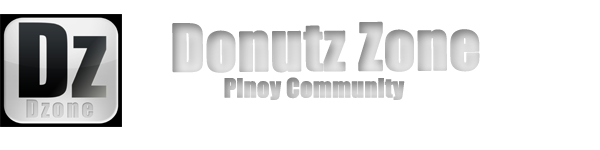
 Home
Home