Microsoft® Windows® 7 with Service Pack 1
Page 1 of 1
 Microsoft® Windows® 7 with Service Pack 1
Microsoft® Windows® 7 with Service Pack 1
Microsoft® Windows® 7 with Service Pack 1
[You must be registered and logged in to see this image.]
Microsoft® Windows® 7 with Service Pack 1
Windows® 7 is the latest release of Microsoft® Windows®, a series of operating systems produced by Microsoft® for use on personal computers, including home and business desktops, laptops, netbooks, tablet PCs, and media center PCs. Windows® 7 was released to manufacturing on July 22, 2009, and reached general retail availability on October 22, 2009, less than three years after the release of its predecessor, Windows® Vista. Windows® 7's server counterpart, Windows® Server 2008 R2, was released at the same time.
Unlike Windows® Vista, which introduced a large number of new features, Windows® 7 was intended to be a more focused, incremental upgrade to the Windows® line, with the goal of being compatible with applications and hardware with which Windows® Vista was already compatible. Presentations given by Microsoft in 2008 focused on multi-touch support, a redesigned Windows® shell with a new taskbar, referred to as the Superbar, a home networking system called HomeGroup, and performance improvements. Some standard applications that have been included with prior releases of Microsoft® Windows®, including Windows® Calendar, Windows® Mail, Windows® Movie Maker, and Windows® Photo Gallery, are not included in Windows® 7; most are instead offered separately at no charge as part of the Windows® Live Essentials suite.
Designed for people who want it all
Windows® 7 Ultimate is the most versatile and powerful edition of Windows® 7. It combines remarkable ease of use with the entertainment features of Home Premium and the business capabilities of Professional, including the ability to run many Windows® XP business programs in Windows® XP Mode. For added security, you can encrypt your data with BitLocker Drive Encryption and BitLocker To Go. And for extra flexibility, you can work in any of 35 languages. Get it all with Windows® 7 Ultimate.
Features
Easier to use
[You must be registered and logged in to see this image.]
• Simplify your PC with new navigation features like Shake, Jump Lists, and Snap.
• Customize Windows to look and feel the way you like by changing themes and taskbar programs.
• Easy to network (with or without a server).
• Back up your complete system over a network.
• Help protect data on your PC or portable storage device against loss or theft with BitLocker.
Faster and more flexible
[You must be registered and logged in to see this image.]
• Designed to make your PC sleep and resume quicker.
• Takes full advantage of 64-bit PC hardware and memory.
• Windows XP Mode gives you the business flexibility you need.
• Switch between any of 35 languages.
Best PC entertainment experience
[You must be registered and logged in to see this image.]
• Watch, pause, rewind, and record TV with Windows Media Center.
• Watch your favorite DVD movies.
• Includes integrated video and Dolby audio codecs.
Microsoft® Windows® 7 System Requirements
If you want to run Windows® 7 on your PC, here's what it takes:
• 1 gigahertz (GHz) or faster 32-bit (x86) or 64-bit (x64) processor
• 1 gigabyte (GB) RAM (32-bit) or 2 GB RAM (64-bit)
• 16 GB available hard disk space (32-bit) or 20 GB (64-bit)
• DirectX 9 graphics device with WDDM 1.0 or higher driver
Additional requirements to use certain features:
• Internet access (fees may apply)
• Depending on resolution, video playback may require additional memory and advanced graphics hardware
• Some games and programs might require a graphics card compatible with DirectX 10 or higher for optimal performance
• For some Windows Media Center functionality a TV tuner and additional hardware may be required
• Windows Touch and Tablet PCs require specific hardware
• HomeGroup requires a network and PCs running Windows® 7
• DVD/CD authoring requires a compatible optical drive
• BitLocker requires Trusted Platform Module (TPM) 1.2
• BitLocker To Go requires a USB flash drive
• Windows XP Mode requires an additional 1 GB of RAM and an additional 15 GB of available hard disk space.
• Music and sound require audio output
Product functionality and graphics may vary based on your system configuration. Some features may require advanced or additional hardware.
PCs with multi-core processors:
Windows® 7 was designed to work with today's multi-core processors. All 32-bit versions of Windows® 7 can support up to 32 processor cores, while 64‑bit versions can support up to 256 processor cores.
PCs with multiple processors (CPUs):
Commercial servers, workstations, and other high-end PCs may have more than one physical processor. Windows® 7 Professional, Enterprise, and Ultimate allow for two physical processors, providing the best performance on these computers. Windows® 7 Starter, Home Basic, and Home Premium will recognize only one physical processor.
------------------------------------------------------------------------------------------
- Fully Untouched & Unmodified
- Bootable
- Direct Download
------------------------------------------------------------------------------------------
[You must be registered and logged in to see this image.]
File Name: X17-24208.iso
Architecture: (32-bit) x86
File Size: 2.38 GigaBytes
MD5: c5bb99b2f1a9e7a5b4fbc6e3eff70882
SHA1: 22df3e5a80f8dbf014c2776a01b1cd9f24d83233
ISO/CRC: 9c5dc931
[You must be registered and logged in to see this link.]
File Name: X17-24209.iso
Architecture: (64-bit) x64
File Size: 3.09 GigaBytes
MD5: 971843a457b6e0db0af61258cbe7256a
SHA1: b4821f46a171708f5f8f8a0ef48fc16529437961
ISO/CRC: d236fd70
[You must be registered and logged in to see this link.]
------------------------------------------------------------------------------------------
[You must be registered and logged in to see this image.]
File Name: X17-24280.iso
Architecture: (32-bit) x86
File Size: 2.38 GigaBytes
MD5: befd4f1e00ec8da2effbd789f4e66fbf
SHA1: 917a542b0541054bb9c2a06a11a46aed6943856b
ISO/CRC: 20078d8d
[You must be registered and logged in to see this link.]
File Name: X17-24281.iso
Architecture: (64-bit) x64
File Size: 3.09 GigaBytes
MD5: 338f3245d68527db47b8a44e55317d0a
SHA1: 5ed2584110e03f498db4458ba9fafd5a7ef602ed
ISO/CRC: 74f3cb73
[You must be registered and logged in to see this link.]
------------------------------------------------------------------------------------------
[You must be registered and logged in to see this image.]
File Name: X17-24394.iso
Architechture: (32-bit) x86
File Size: 2.38 GigaBytes
MD5: 24f3a45d43d7c532aa3126cc094c61bd
SHA1: 92c1ada4ff09c76ec2f1974940624cab7f822f62
ISO/CRC: c2966895
[You must be registered and logged in to see this link.]
File Name: X17-24395.iso
Architechture: (64-bit) x64
File Size: 3.09 GigaBytes
MD5: 56a26636ec667799f5a7f42f142c772d
SHA1: 1693b6cb50b90d96fc3c04e4329604feba88cd51
ISO/CRC: 8589ee18
[You must be registered and logged in to see this link.]
------------------------------------------------------------------------------------------
Activate Windows® 7
File Name: Windows Loader v2.0.9 (Latest Realease)
File Size: 1.55 MegaBytes
Changelog:
Version 2.0.9 (10/13/2011)
• Added a new GRLDR version
• Added NTFS checks for the active system partition
• Added Paradigit SLIC and certificate
• Added Paradigit Home Premium serial
• Added ZT Systems Home Premium serial
• Added NEC Ultimate serial
• Other minor tweaks and fixes
[You must be registered and logged in to see this link.]
[You must be registered and logged in to see this image.]
Microsoft® Windows® 7 with Service Pack 1
Windows® 7 is the latest release of Microsoft® Windows®, a series of operating systems produced by Microsoft® for use on personal computers, including home and business desktops, laptops, netbooks, tablet PCs, and media center PCs. Windows® 7 was released to manufacturing on July 22, 2009, and reached general retail availability on October 22, 2009, less than three years after the release of its predecessor, Windows® Vista. Windows® 7's server counterpart, Windows® Server 2008 R2, was released at the same time.
Unlike Windows® Vista, which introduced a large number of new features, Windows® 7 was intended to be a more focused, incremental upgrade to the Windows® line, with the goal of being compatible with applications and hardware with which Windows® Vista was already compatible. Presentations given by Microsoft in 2008 focused on multi-touch support, a redesigned Windows® shell with a new taskbar, referred to as the Superbar, a home networking system called HomeGroup, and performance improvements. Some standard applications that have been included with prior releases of Microsoft® Windows®, including Windows® Calendar, Windows® Mail, Windows® Movie Maker, and Windows® Photo Gallery, are not included in Windows® 7; most are instead offered separately at no charge as part of the Windows® Live Essentials suite.
Designed for people who want it all
Windows® 7 Ultimate is the most versatile and powerful edition of Windows® 7. It combines remarkable ease of use with the entertainment features of Home Premium and the business capabilities of Professional, including the ability to run many Windows® XP business programs in Windows® XP Mode. For added security, you can encrypt your data with BitLocker Drive Encryption and BitLocker To Go. And for extra flexibility, you can work in any of 35 languages. Get it all with Windows® 7 Ultimate.
Features
Easier to use
[You must be registered and logged in to see this image.]
• Simplify your PC with new navigation features like Shake, Jump Lists, and Snap.
• Customize Windows to look and feel the way you like by changing themes and taskbar programs.
• Easy to network (with or without a server).
• Back up your complete system over a network.
• Help protect data on your PC or portable storage device against loss or theft with BitLocker.
Faster and more flexible
[You must be registered and logged in to see this image.]
• Designed to make your PC sleep and resume quicker.
• Takes full advantage of 64-bit PC hardware and memory.
• Windows XP Mode gives you the business flexibility you need.
• Switch between any of 35 languages.
Best PC entertainment experience
[You must be registered and logged in to see this image.]
• Watch, pause, rewind, and record TV with Windows Media Center.
• Watch your favorite DVD movies.
• Includes integrated video and Dolby audio codecs.
Microsoft® Windows® 7 System Requirements
If you want to run Windows® 7 on your PC, here's what it takes:
• 1 gigahertz (GHz) or faster 32-bit (x86) or 64-bit (x64) processor
• 1 gigabyte (GB) RAM (32-bit) or 2 GB RAM (64-bit)
• 16 GB available hard disk space (32-bit) or 20 GB (64-bit)
• DirectX 9 graphics device with WDDM 1.0 or higher driver
Additional requirements to use certain features:
• Internet access (fees may apply)
• Depending on resolution, video playback may require additional memory and advanced graphics hardware
• Some games and programs might require a graphics card compatible with DirectX 10 or higher for optimal performance
• For some Windows Media Center functionality a TV tuner and additional hardware may be required
• Windows Touch and Tablet PCs require specific hardware
• HomeGroup requires a network and PCs running Windows® 7
• DVD/CD authoring requires a compatible optical drive
• BitLocker requires Trusted Platform Module (TPM) 1.2
• BitLocker To Go requires a USB flash drive
• Windows XP Mode requires an additional 1 GB of RAM and an additional 15 GB of available hard disk space.
• Music and sound require audio output
Product functionality and graphics may vary based on your system configuration. Some features may require advanced or additional hardware.
PCs with multi-core processors:
Windows® 7 was designed to work with today's multi-core processors. All 32-bit versions of Windows® 7 can support up to 32 processor cores, while 64‑bit versions can support up to 256 processor cores.
PCs with multiple processors (CPUs):
Commercial servers, workstations, and other high-end PCs may have more than one physical processor. Windows® 7 Professional, Enterprise, and Ultimate allow for two physical processors, providing the best performance on these computers. Windows® 7 Starter, Home Basic, and Home Premium will recognize only one physical processor.
------------------------------------------------------------------------------------------
- Fully Untouched & Unmodified
- Bootable
- Direct Download
------------------------------------------------------------------------------------------
[You must be registered and logged in to see this image.]
File Name: X17-24208.iso
Architecture: (32-bit) x86
File Size: 2.38 GigaBytes
MD5: c5bb99b2f1a9e7a5b4fbc6e3eff70882
SHA1: 22df3e5a80f8dbf014c2776a01b1cd9f24d83233
ISO/CRC: 9c5dc931
[You must be registered and logged in to see this link.]
File Name: X17-24209.iso
Architecture: (64-bit) x64
File Size: 3.09 GigaBytes
MD5: 971843a457b6e0db0af61258cbe7256a
SHA1: b4821f46a171708f5f8f8a0ef48fc16529437961
ISO/CRC: d236fd70
[You must be registered and logged in to see this link.]
------------------------------------------------------------------------------------------
[You must be registered and logged in to see this image.]
File Name: X17-24280.iso
Architecture: (32-bit) x86
File Size: 2.38 GigaBytes
MD5: befd4f1e00ec8da2effbd789f4e66fbf
SHA1: 917a542b0541054bb9c2a06a11a46aed6943856b
ISO/CRC: 20078d8d
[You must be registered and logged in to see this link.]
File Name: X17-24281.iso
Architecture: (64-bit) x64
File Size: 3.09 GigaBytes
MD5: 338f3245d68527db47b8a44e55317d0a
SHA1: 5ed2584110e03f498db4458ba9fafd5a7ef602ed
ISO/CRC: 74f3cb73
[You must be registered and logged in to see this link.]
------------------------------------------------------------------------------------------
[You must be registered and logged in to see this image.]
File Name: X17-24394.iso
Architechture: (32-bit) x86
File Size: 2.38 GigaBytes
MD5: 24f3a45d43d7c532aa3126cc094c61bd
SHA1: 92c1ada4ff09c76ec2f1974940624cab7f822f62
ISO/CRC: c2966895
[You must be registered and logged in to see this link.]
File Name: X17-24395.iso
Architechture: (64-bit) x64
File Size: 3.09 GigaBytes
MD5: 56a26636ec667799f5a7f42f142c772d
SHA1: 1693b6cb50b90d96fc3c04e4329604feba88cd51
ISO/CRC: 8589ee18
[You must be registered and logged in to see this link.]
------------------------------------------------------------------------------------------
Activate Windows® 7
File Name: Windows Loader v2.0.9 (Latest Realease)
File Size: 1.55 MegaBytes
Changelog:
Version 2.0.9 (10/13/2011)
• Added a new GRLDR version
• Added NTFS checks for the active system partition
• Added Paradigit SLIC and certificate
• Added Paradigit Home Premium serial
• Added ZT Systems Home Premium serial
• Added NEC Ultimate serial
• Other minor tweaks and fixes
[You must be registered and logged in to see this link.]
 Similar topics
Similar topics» Update for Windows 7 Service Pack 1 To 6.1.7601.17667/6.1.7601.21789
» Top 14 Windows, Windows 7 theme pack
» New Nokia Lumia 800 Microsoft Windows Phone
» [MF]Windows 7 Ultimate x86 32-bit Untouched
» Microsoft Windows XP SP3 Cyber Dark Edition 2010 Single Link
» Top 14 Windows, Windows 7 theme pack
» New Nokia Lumia 800 Microsoft Windows Phone
» [MF]Windows 7 Ultimate x86 32-bit Untouched
» Microsoft Windows XP SP3 Cyber Dark Edition 2010 Single Link
Page 1 of 1
Permissions in this forum:
You cannot reply to topics in this forum|
|
|
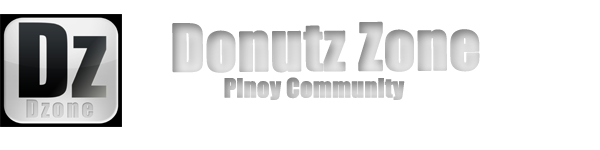
 Home
Home