over clock your symbian phone s60v3....
Page 1 of 1
 over clock your symbian phone s60v3....
over clock your symbian phone s60v3....
Sa method na ituturo ko.
Mapapabilis po nito ang
performance ng phone nyo. im
talking about its cpu not just
partial parts of your phone
RAM. Totoo po ito. Applicables
halos lahat ng s60v3 phones.
Example ko ay ung n82 ko.
From 206mhz na cpu speed nya.
Napataas ko sya sa
237mhz. Totoo po talaga. May nakapagsabi na with this
method mabilis madrain ang
battery w/c is not true at all.
Peksman.
Ang method po na sinasabi ko ay
ang OVERCLOCKING . Kapag nagsearch
ka sa net makikita mo na pc
method ito at after my
research and experiments
natuklasan ko na pde din
magoverclock sa phone. i'll teach sa step-by-step guide
at sana maintindihan nyo ng
mabuti ang mga steps pra
kahit yung mga wala alam
about sa overclocking ay makarelate
at magawa din nila. cnxa na po wlang SS madali lang naman to hehe Here's how:
requirement:
X-plore w/ caps off function
(because you need to view and
edit your private folder) here' the
steps: 1. Open your x-plore and view
your files. (you must activate
its caps off function, ok?)
2. Go to drive C:/
3. Go to Private
4. Find the folder named
"10202be9" and open it.
5. Within the folder content,
find the txt file named
"20001079.txt"
(take note iba ung 20001079.cre ah!
Di yun ang
kelangan. 20001079.txt dapat ah wag matigas ang ulo to
avoid complication issues)
6. itapat nyo yung cursor ng x-
plore sa file na yun (20001079.txt)
and press 8 to
edit the text file.
7. Hanapin nyo yung line nato:
0x00040000 string "/
hardware/cpus/0" 0
0x00040001 int 0x00030000 0
0x00040002 string
"manufacturer" 0 0x00040003 int 1 0
0x00040004 string
"architecture" 0
0x00040005 int 2 0 0x00040006
string
"clockspeed" 0 0x00040007 int 220 0
0x00040008 string
"floatingpointsupport" 0
0x00040009 int 0 0 0x0004000A
string
"benchmarkdhrystones" 0 0x0004000B int 0 0
0x0004000C string
"benchmarkwhetstones" 0
0x0004000D int 0 0
8. Kapag nahanap nyo na.
(usually nasa upper portion
lang sya pagkatapos ng
copyright)
now take note of this line w/in
than part: 0x00040006 string "clockspeed" 0
0x00040007 int 220 0
-eto ung line na iedit nyo
ngayon.
Take note of its int value (ung
number pgkatapos ng word na int) which is 220 (int value
may vary depende sa phone as
for my case that value is from
my n95)
(Tandaan nyo ung default value para
kung sakali ay gusto nyo ibalik sa dati ay yun
lang uli ang ilalagay nyo pero
bakit nyo pa ibabalik sa dati
diba?)
9. Palitan nyo yung int value nyo.
Example ung 220 palitan nyo ng 500. 10. Save the file. 11. Close x-plore and reboot
your phone. Now pansinin nyo
if ano nabago sa phone nyo, bumilis
ba? Galing n0h? That's
how overclocking works! important:
never-ever use a value which
is greater than 500. in short,
wag na wag nyo palitan yung int
value nyo ng masmataas pa
sa 500. Kung gusto nyo taasan pa sa 500 para bumilis pa, try
at your own risk! Baka
sumabog pa phone nyo! Waaa!
para sa mga nagtry tapos napansin
mo na mabilis uminit
ang phone mo, don't panic! Waaa! Hehe simple lang,
babaan mo yung int value, let's
say make it 400 and observe..
tried and tested po sa n95 and
applicable sa lahat ng
s60v3 phones.
para sa mga n73 users int 400
is already enough po. Trust
me...

fugitive07- Super Moderator

- Posts : 20
Points : 54
Repute : 0
Join date : 2011-10-31
Age : 34
Location : san jose del monte, bulacan
 Similar topics
Similar topics» Phone Master [S60v3 /v5]
» New Method Of Hacking Symbian Phone
» Sharp World Clock 4.6 FREE
» "...I PHONE 4S..."
» Unlock Your Phone For Free
» New Method Of Hacking Symbian Phone
» Sharp World Clock 4.6 FREE
» "...I PHONE 4S..."
» Unlock Your Phone For Free
Page 1 of 1
Permissions in this forum:
You cannot reply to topics in this forum|
|
|
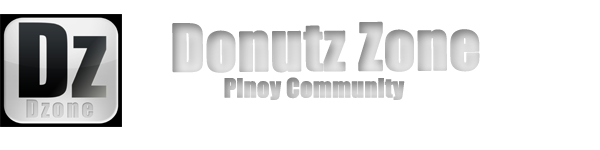
 Home
Home