Eyes - Fake Contact Lens *Easy Way*
Page 1 of 1
 Eyes - Fake Contact Lens *Easy Way*
Eyes - Fake Contact Lens *Easy Way*
[You must be registered and logged in to see this image.]
Here it goes..
Fake Contact Lens
1. Gamitin ang dodge tool then set the exposure to 90% it actually depends on the quality of the picture.
2. Drag the cursor around the pupil. you may or may not follow the arrow around the pupil as long as u emphasize the pupil.
3. Do the same to the other eye
Change the Color of the Eyes
1. Kung ang mata ay itim, you have to 1st follow the "how to make fake contact lenses tutorials" if not then proceed to step 2
2. Use the rectangular marquee tool then make a selection like this(see picture below)
[You must be registered and logged in to see this image.]
3. Go to image > adjustments > hue and saturation or ctrl+u.
[You must be registered and logged in to see this image.]
4. Then drag the hue to change color.u may also desaturate it. Depende sa Quality ng Picture.
[You must be registered and logged in to see this image.]
in this picture im using violet^^
[You must be registered and logged in to see this image.]
5th: Use the history brush tool to erase the other colors.except the colors on the iris.
[You must be registered and logged in to see this image.]
6th: Then click 'M' to highlight the tool. Then right click the picture ,then deselect to remove the marquee
[You must be registered and logged in to see this image.]
Done Easy Lang Diba
Here it goes..
Fake Contact Lens
1. Gamitin ang dodge tool then set the exposure to 90% it actually depends on the quality of the picture.
2. Drag the cursor around the pupil. you may or may not follow the arrow around the pupil as long as u emphasize the pupil.
3. Do the same to the other eye
Change the Color of the Eyes
1. Kung ang mata ay itim, you have to 1st follow the "how to make fake contact lenses tutorials" if not then proceed to step 2
2. Use the rectangular marquee tool then make a selection like this(see picture below)
[You must be registered and logged in to see this image.]
3. Go to image > adjustments > hue and saturation or ctrl+u.
[You must be registered and logged in to see this image.]
4. Then drag the hue to change color.u may also desaturate it. Depende sa Quality ng Picture.
[You must be registered and logged in to see this image.]
in this picture im using violet^^
[You must be registered and logged in to see this image.]
5th: Use the history brush tool to erase the other colors.except the colors on the iris.
[You must be registered and logged in to see this image.]
6th: Then click 'M' to highlight the tool. Then right click the picture ,then deselect to remove the marquee
[You must be registered and logged in to see this image.]
Done Easy Lang Diba
Page 1 of 1
Permissions in this forum:
You cannot reply to topics in this forum|
|
|
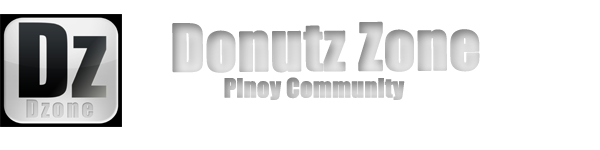
 Home
Home