[TUT]Install Windows XP in less than 15 minutes
Page 1 of 1
![[TUT]Install Windows XP in less than 15 minutes Empty](https://2img.net/i/empty.gif) [TUT]Install Windows XP in less than 15 minutes
[TUT]Install Windows XP in less than 15 minutes
[TUT]Install Windows XP in less than 15 minutes
- Code:
Now, this tip will be very helpful for those who frequently install windows xp operating system.
Normally OS installation takes around 40 minutes to complete, but through this trick you can now save 10-15 minutes.
This simple tricks goes this way.
1. Boot through Windows XP CD.
2. After all the files are completely loaded, you get the option to select the partition. Select “c”.
3. Now Format the partition, whether it is normal or quick with NTFS or FAT
4. Once the formatting is completed, All the setup files required for installation are copied. Restart your system by pressing Enter. Now, here begins the Simple trick to save 10-15 minutes.
5. After rebooting, you get a screen where it takes 40 minutes to complete or finalize the OS installation.
6. Now, Press SHIFT + F10 Key -> This opens command prompt.
7. Enter “Taskmgr” at the command prompt window. This will open Task Manager.
8. Click the Process Tab, here we find a process called Setup.exe -> Right Click on Setup.exe -> Set Priority -> Select High or Above Normal.
Initially it will be Normal.
 Similar topics
Similar topics» Windows XP SP3 Final Lite
» QT for your Symbian ^3! Easy install!
» [MF]Windows 7 Ultimate x86 32-bit Untouched
» Windows XP TrueFaster Pro SP3 2011 The Best Xp
» Windows XP Sp3 Clean ENG (2011)
» QT for your Symbian ^3! Easy install!
» [MF]Windows 7 Ultimate x86 32-bit Untouched
» Windows XP TrueFaster Pro SP3 2011 The Best Xp
» Windows XP Sp3 Clean ENG (2011)
Page 1 of 1
Permissions in this forum:
You cannot reply to topics in this forum|
|
|
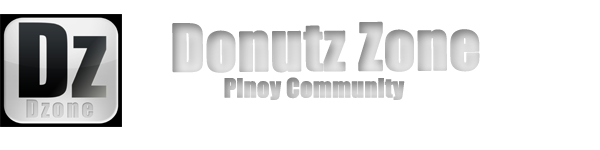
 Home
Home