iPhone/iPad/Android FREE VPN] HOTSPLOTS 21 servers (easy and organized tutorial!)
2 posters
Page 1 of 1
![iPhone/iPad/Android FREE VPN] HOTSPLOTS 21 servers (easy and organized tutorial!) Empty](https://2img.net/i/empty.gif) iPhone/iPad/Android FREE VPN] HOTSPLOTS 21 servers (easy and organized tutorial!)
iPhone/iPad/Android FREE VPN] HOTSPLOTS 21 servers (easy and organized tutorial!)
iPhone/iPad/Android FREEVPN Hotsplots + Mullvad
Note: The aim of this thread is to provide full comprehensive tutorial for iPhone/iPad/Android users so please read carefully, understand and follow the instructions. This is not intended to repost the previous configs. I made some modifications on the configs to make it more organized and much easier for the readers and those who want to use this thread. Tried this using Globe prepaid sim. For Smart users, diskarte nyo na lang po, sorry wala akong smart sim. Screenshots will be uploaded soon. Thank you.
Hotsplots 14 servers
Hotsplots
Registration instructions
Note: Much better kung magreregister ka kaysa magdownload ng complete config na available din sa section na ito na may kasama ng certs and key files, mas mainam kasi kung wala kang kasalo o kahati sa account,cert and keys na ginagamit mo at ikaw lang ang gumagamit ng account na niregister mo. Sa mga nakapagregister na...please skip these instructions and continue reading on modifying configs
1. Go to [You must be registered and logged in to see this link.]
2. Click Register now for free.
3. Fill-up all the necessary/required information.
4. Click Register
5. Click Create a Hotsplots account
6. Log on to your email and check the message from Hotsplots
7. Verify your account on the link provided in that message.
8. Now log in to the Hotsplots page
9. Click my client data/personal data
10. Click WLAN encryption/Wifi encryption.
11. Download the zip file for windows
12. Set it aside
Modifying configs
(sa mga experienced users, prepare the zip file you've downloaded from Hotsplots)
1. Download the hotsplot configs below. Nasa ibaba po ang download link.
2. Now open the rar file you've downloaded and extract it in your desktop. Set it aside.
3. Open the zip file/Get the files you've downloaded from Hotsplots.
4. Select the crt file, ca file, and the key file then copy and paste them to each (hotsplot) folders that you've downloaded from here. May 14 folders ka na nadownload from this thread so dapat lahat ng 14 folders na yun ay malagyan mo ng crt file, ca file at key file na nakuha mo from Hotsplots.
5. Now open the hotsplot 1 folder.
6. Open the ovpn file. Right click the ovpn file and open with notepad.
7. Look at the last two lines of the text in the notepad. Remove the text "yourhotsplotusernamehere" and replace it with your hotsplot username. Look at the screenshot below and use it as your guide.
[You must be registered and logged in to see this image.]
8. Save it and repeat steps 7-8 on the next 13 folders you have until you are done.
Putting it in your device
iPhone/iPad users
1. For iPhone/iPad users better use iFunbox
2. Connect your iPhone/iPad to your PC and open iFunbox
3. Once your iPhone/iPad is detected, click Raw File System
4. Go to var/mobile/Documents/Configurations
5. Go back to the hotsplots folders you've prepared, copy them all and paste it inside configurations folder.
6. Close iFunbox and Disconnect your iPhone from your PC.
7. Enable your 3G and Data using SBSettings. Use settings if you don't have SBsettings installed. Enable the two and wait for 30 seconds.
8. Open GuizmoVPN
9. Tap any of the hotsplots configs loaded there and slide OFF to turn on your Guizmovpn connection
10. Wait until it says "Initialization Sequence Completed"
Note: The reason why you need to wait for 30 seconds upon enabling your 3G and Cellular Data connection is to ensure that your iPhone will capture Data IP Address. You can see the Data Address captured if you have SBSettings in your iPhone/iPad.
+++++++++++++++++++++++++++++++++++++++++++++
MullVad VPN
credits to futek for posting it for PC
credits to trini2224 for modifications
Even though this config is not anymore updated and unstable, (disconnects every 2mins) I still want to share it for a particular reason: Para makapagregister sa PeoplesVPN FREE Servers in case na abutan ako ng free account cleanup at wala akong PC na magagamit to register...
Extract it and Put the contents in the appropriate directory
for iPhone/iPad: var/mobile/documents/configurations
Whether premium or Free, VPN's speed depends on the signal in your area
Kung sa paniwala mo mas mabilis ang premium dahil Premium, well its up to you, di ko pipilitin na maiba ang paniniwala mo. We have the right to choose kung anong config ang gusto nating gamitin at kung Premium man ang gusto ng iba dyan maybe dahil na rin sa ganoong paniniwala...we need to respect it.
This thread is done with the help of eunice1985, again i'll be out for now...dami ko kasi ginagawa.
Guys, sa mga nakapagregister na po dyan for Hotsplots pero di po working sa inyo, try nyo na lang po magregister uli sa site nila and repeat the same steps in this thread. If you also notice some of the servers are not working anymore. One possible reason is baka fully abused na ang server na yun (maybe due to torrent downloading by torrent client users). Marami kasi dito na ang hirap pagsabihan at pagbawalan na gumamit ng torrent client lalo na sa free servers kaya napakabilis mawala ng mga free servers. Kaya hanggat working ang ibang servers, better load this to your device right away para makagamit pa po kayo. Thanks.
[You must be registered and logged in to see this link.]
Note: The aim of this thread is to provide full comprehensive tutorial for iPhone/iPad/Android users so please read carefully, understand and follow the instructions. This is not intended to repost the previous configs. I made some modifications on the configs to make it more organized and much easier for the readers and those who want to use this thread. Tried this using Globe prepaid sim. For Smart users, diskarte nyo na lang po, sorry wala akong smart sim. Screenshots will be uploaded soon. Thank you.
Hotsplots 14 servers
- Code:
credits to aspogilean for posting it first for PC
credits to exodus elixir for additional configs
modified by trini2224 for iPhone/iPad/Android users
credits to eunice1985 for ideas, and making this thread possible
credits to drwang12 additional 10 servers, 7 lang napagana ko.
Hotsplots
Registration instructions
Note: Much better kung magreregister ka kaysa magdownload ng complete config na available din sa section na ito na may kasama ng certs and key files, mas mainam kasi kung wala kang kasalo o kahati sa account,cert and keys na ginagamit mo at ikaw lang ang gumagamit ng account na niregister mo. Sa mga nakapagregister na...please skip these instructions and continue reading on modifying configs
1. Go to [You must be registered and logged in to see this link.]
2. Click Register now for free.
3. Fill-up all the necessary/required information.
4. Click Register
5. Click Create a Hotsplots account
6. Log on to your email and check the message from Hotsplots
7. Verify your account on the link provided in that message.
8. Now log in to the Hotsplots page
9. Click my client data/personal data
10. Click WLAN encryption/Wifi encryption.
11. Download the zip file for windows
12. Set it aside
Modifying configs
(sa mga experienced users, prepare the zip file you've downloaded from Hotsplots)
1. Download the hotsplot configs below. Nasa ibaba po ang download link.
2. Now open the rar file you've downloaded and extract it in your desktop. Set it aside.
3. Open the zip file/Get the files you've downloaded from Hotsplots.
4. Select the crt file, ca file, and the key file then copy and paste them to each (hotsplot) folders that you've downloaded from here. May 14 folders ka na nadownload from this thread so dapat lahat ng 14 folders na yun ay malagyan mo ng crt file, ca file at key file na nakuha mo from Hotsplots.
5. Now open the hotsplot 1 folder.
6. Open the ovpn file. Right click the ovpn file and open with notepad.
7. Look at the last two lines of the text in the notepad. Remove the text "yourhotsplotusernamehere" and replace it with your hotsplot username. Look at the screenshot below and use it as your guide.
[You must be registered and logged in to see this image.]
8. Save it and repeat steps 7-8 on the next 13 folders you have until you are done.
Putting it in your device
iPhone/iPad users
1. For iPhone/iPad users better use iFunbox
2. Connect your iPhone/iPad to your PC and open iFunbox
3. Once your iPhone/iPad is detected, click Raw File System
4. Go to var/mobile/Documents/Configurations
5. Go back to the hotsplots folders you've prepared, copy them all and paste it inside configurations folder.
6. Close iFunbox and Disconnect your iPhone from your PC.
7. Enable your 3G and Data using SBSettings. Use settings if you don't have SBsettings installed. Enable the two and wait for 30 seconds.
8. Open GuizmoVPN
9. Tap any of the hotsplots configs loaded there and slide OFF to turn on your Guizmovpn connection
10. Wait until it says "Initialization Sequence Completed"
Note: The reason why you need to wait for 30 seconds upon enabling your 3G and Cellular Data connection is to ensure that your iPhone will capture Data IP Address. You can see the Data Address captured if you have SBSettings in your iPhone/iPad.
+++++++++++++++++++++++++++++++++++++++++++++
MullVad VPN
credits to futek for posting it for PC
credits to trini2224 for modifications
Even though this config is not anymore updated and unstable, (disconnects every 2mins) I still want to share it for a particular reason: Para makapagregister sa PeoplesVPN FREE Servers in case na abutan ako ng free account cleanup at wala akong PC na magagamit to register...
Extract it and Put the contents in the appropriate directory
for iPhone/iPad: var/mobile/documents/configurations
Whether premium or Free, VPN's speed depends on the signal in your area
Kung sa paniwala mo mas mabilis ang premium dahil Premium, well its up to you, di ko pipilitin na maiba ang paniniwala mo. We have the right to choose kung anong config ang gusto nating gamitin at kung Premium man ang gusto ng iba dyan maybe dahil na rin sa ganoong paniniwala...we need to respect it.
This thread is done with the help of eunice1985, again i'll be out for now...dami ko kasi ginagawa.
Guys, sa mga nakapagregister na po dyan for Hotsplots pero di po working sa inyo, try nyo na lang po magregister uli sa site nila and repeat the same steps in this thread. If you also notice some of the servers are not working anymore. One possible reason is baka fully abused na ang server na yun (maybe due to torrent downloading by torrent client users). Marami kasi dito na ang hirap pagsabihan at pagbawalan na gumamit ng torrent client lalo na sa free servers kaya napakabilis mawala ng mga free servers. Kaya hanggat working ang ibang servers, better load this to your device right away para makagamit pa po kayo. Thanks.
[You must be registered and logged in to see this link.]
![iPhone/iPad/Android FREE VPN] HOTSPLOTS 21 servers (easy and organized tutorial!) Empty](https://2img.net/i/empty.gif) Re: iPhone/iPad/Android FREE VPN] HOTSPLOTS 21 servers (easy and organized tutorial!)
Re: iPhone/iPad/Android FREE VPN] HOTSPLOTS 21 servers (easy and organized tutorial!)
THANK YOU PO DITO....

khaye1989- Donutz-Zone Admin

- Posts : 262
Points : 349
Repute : 21
Join date : 2011-11-26
Age : 35
Location : Bikini Bottom
 Similar topics
Similar topics» speedClock 3.1 - The leading iPhone and iPad speed radar gets even better speedClock
» QT for your Symbian ^3! Easy install!
» Eyes - Fake Contact Lens *Easy Way*
» UZU! (Best Iphone App ever!)
» MOLOME™ for Android
» QT for your Symbian ^3! Easy install!
» Eyes - Fake Contact Lens *Easy Way*
» UZU! (Best Iphone App ever!)
» MOLOME™ for Android
Page 1 of 1
Permissions in this forum:
You cannot reply to topics in this forum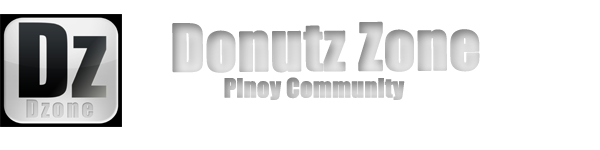
 Home
Home